 # AWS EC2 Guide
A step-by-step guide for setting up a linux server with [NodeJS](https://nodejs.org/en/), [Nginx](https://nginx.org/) and [Git hook listener](https://github.com/renancaldas/git-hook-listener).
Web version: [http://renancaldas.github.io/aws-ec2-guide](http://renancaldas.github.io/aws-ec2-guide)
 
### Summary
---
1. Creating the AWS EC2 instance
2. Connecting to server and installing NodeJS
3. Nginx and configuration
4. Git hook listener
5. Author
 
### 1. Creating the AWS EC2 instance
---
You should have an [AWS](aws.amazon.com) registration. They give a free year of VPS server! 😃
- Login into your AWS account and choose EC2 in AWS dashboard:
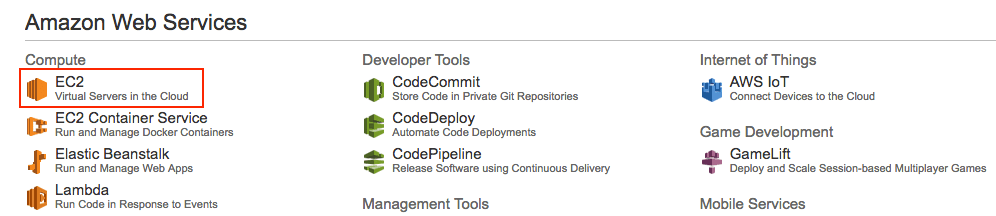
- Click in the "Launch Instance" button:
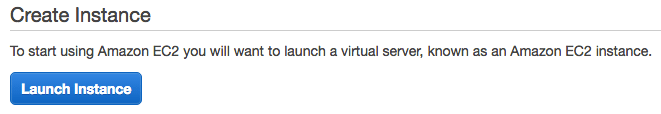
- Select **Ubuntu Server**
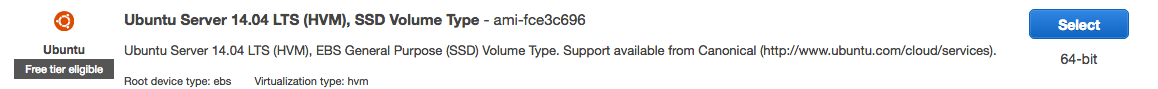
- Choose **"t2.micro"** tier, click on **"Review and Launch"** button
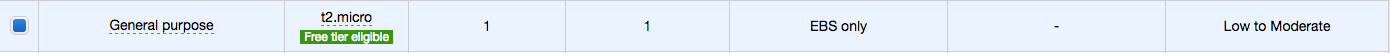
- Then click on **"Launch"** button, which will open a poup asking for a key pair creation. Choose **"Create a new key pair"**, name it, **download** it and then click on **"Launch instances"**.
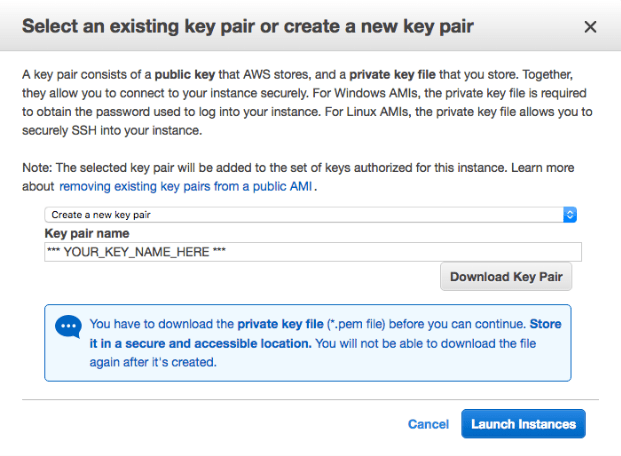
- Finally, your server will be initialized! Obs.: Copy and paste the **"Public DNS"** or **"Public IP"** in a separated document for further instructions! 📝
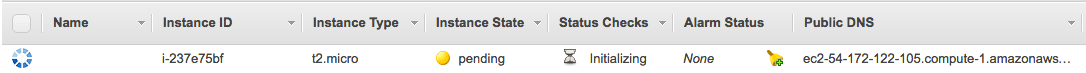
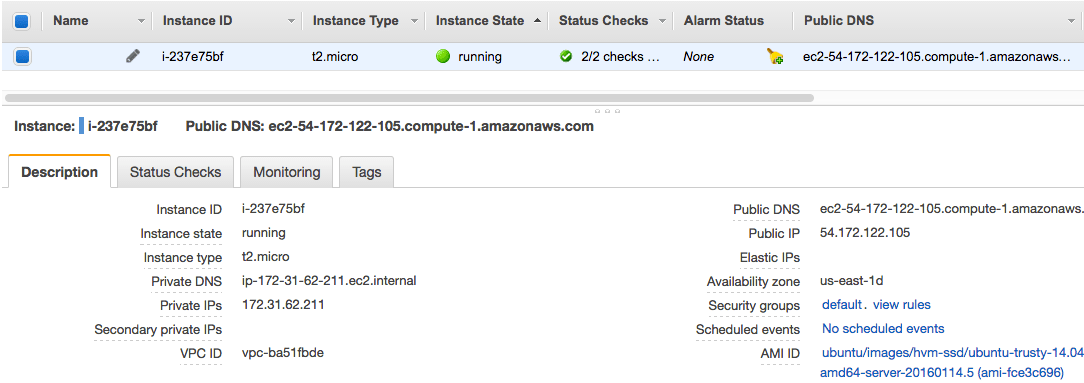
- Next, you should open the some ports in order to expose your server to external requests from the internet. Click on the link close to **"Security groups"**, from the previous picture. Then add the **inbound** request ports **80, 22 and 443**, clicking on **"Edit"** button, as the follow image:
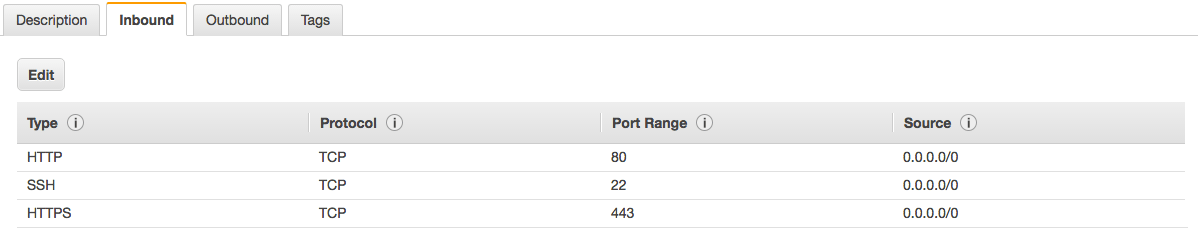
- Now you are ready for connecting to your server! 👍
 
 
### 2. Connecting to server and initializing it
---
I will be using bash commands (Mac or Linux). For Windows, [check this out](https://msdn.microsoft.com/en-us/commandline/wsl/about). So I think you should be fine... Please give me a feedback on this.
1. Open **terminal** and connect via ssh to your server. Obs.: here we need the ***"Public DNS"*** or ***"Public IP"*** and the **key pair file** (.pem) mentioned before.
```
$ chmod 400 [path to .pem file]
$ ssh ubuntu@[your server ip or dns] -i [path to .pem file]
```
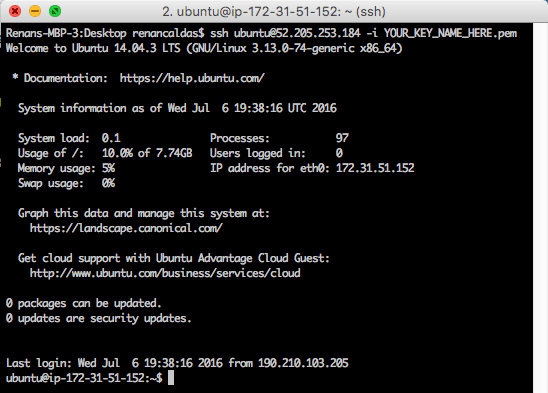
2. Install [NodeJS](https://nodejs.org/en/) (in this example, version 6):
```
$ curl -sL https://deb.nodesource.com/setup_6.x | sudo -E bash -
$ sudo apt-get install -y nodejs
```
3. Set npm path to user's home and install packages: [PM2](http://pm2.keymetrics.io/), [Nodemon](https://github.com/remy/nodemon), [Git](https://git-scm.com/):
```
$ npm config set prefix ~/npm
$ export PATH="$PATH:$HOME/npm/bin"
$ npm install pm2 -g
$ pm2 startup
// If show "You have to run this command as root", run the given command!
$ npm install nodemon -g
$ sudo apt install git
```
4. Store NPM path in user's profile file. This will keep the previous NPM changes.
```
$ nano ~/.profile
// Add these lines at the end:
# set NPM path to user's home
npm config set prefix ~/npm
export PATH="$PATH:$HOME/npm/bin"
// Save it using: CTRL + o, ENTER
// And exit using: CTRL + x, ENTER
```
5. Store your Git user credentials. This will prevent the login prompt when using [Git](https://git-scm.com/) commands.
```
$ nano ~/.netrc
// And add these lines:
machine github.com (or bitbucket.org)
login [YOUR_USER]
password [YOUR_PASS]
// Save it using: CTRL + o, ENTER
// And exit using: CTRL + x, ENTER
```
 
 
### 3. Nginx
---
Here we will install Nginx, configure it to router external requests from port 80 (remember that we have open this port before?) to server's local port 3000, which could be a NodeJS application running in this port. We will setup a NodeJS application in next step.
- First, install nginx:
```
$ sudo apt-get update
$ sudo apt-get install nginx
```
- Then we need to edit the config default file in order to forward requests:
```
$ sudo nano /etc/nginx/sites-available/default
// In "server" block, put a # character at these lines:
# root /usr/share/nginx/html;
# index index.html index.htm;
// Clear everything inside "location /" block , and set it like this
location / {
proxy_pass http://localhost:3000;
}
// Save it using: CTRL + o, ENTER
// And exit using: CTRL + x, ENTER
```
It should look like this:
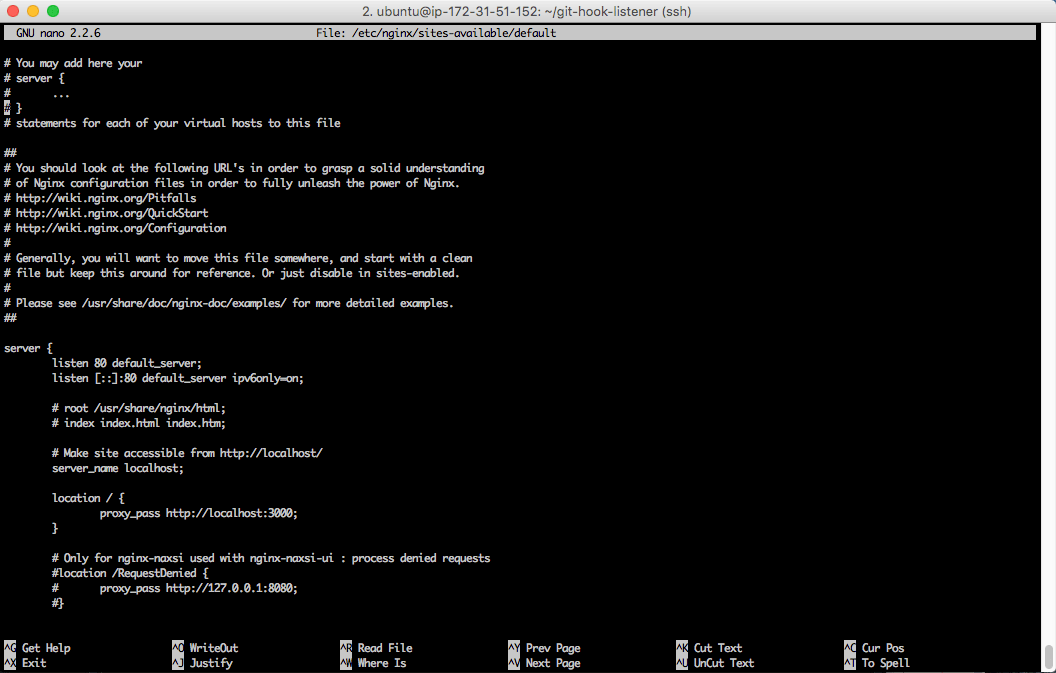
- And reload Nginx with new configuration redirecting requests from port 80 (http) to local port 3000
```
$ sudo service nginx restart
```
 
 
### 4. Git Hook Listener
---
This is a project that I have done in order to use the continuous deployment concept that automatizes the process of uploading project files to multiple servers and environments. This is a daily used component in the companies that I have worked.
**Please continue by reading the [step-by-step guide](https://github.com/renancaldas/git-hook-listener), like this one.**
 
 
### 5. Author
---
Renan Caldas de Oliveira
- Web: http://www.renancaldas.com
# AWS EC2 Guide
A step-by-step guide for setting up a linux server with [NodeJS](https://nodejs.org/en/), [Nginx](https://nginx.org/) and [Git hook listener](https://github.com/renancaldas/git-hook-listener).
Web version: [http://renancaldas.github.io/aws-ec2-guide](http://renancaldas.github.io/aws-ec2-guide)
 
### Summary
---
1. Creating the AWS EC2 instance
2. Connecting to server and installing NodeJS
3. Nginx and configuration
4. Git hook listener
5. Author
 
### 1. Creating the AWS EC2 instance
---
You should have an [AWS](aws.amazon.com) registration. They give a free year of VPS server! 😃
- Login into your AWS account and choose EC2 in AWS dashboard:
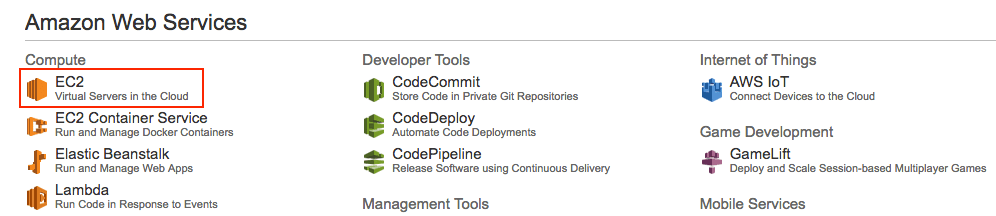
- Click in the "Launch Instance" button:
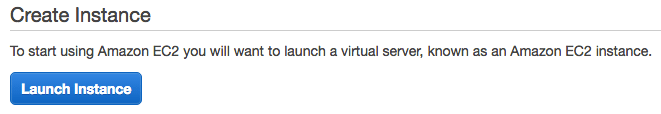
- Select **Ubuntu Server**
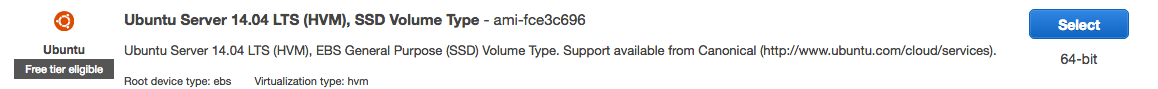
- Choose **"t2.micro"** tier, click on **"Review and Launch"** button
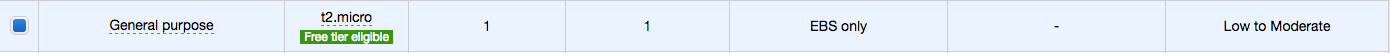
- Then click on **"Launch"** button, which will open a poup asking for a key pair creation. Choose **"Create a new key pair"**, name it, **download** it and then click on **"Launch instances"**.
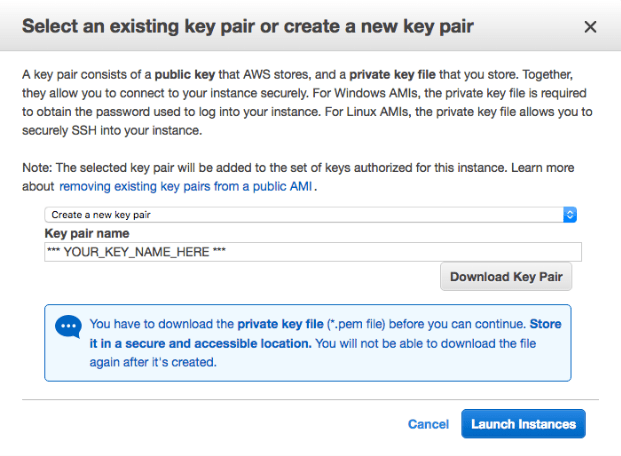
- Finally, your server will be initialized! Obs.: Copy and paste the **"Public DNS"** or **"Public IP"** in a separated document for further instructions! 📝
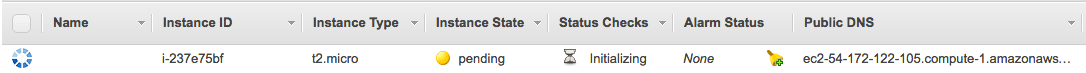
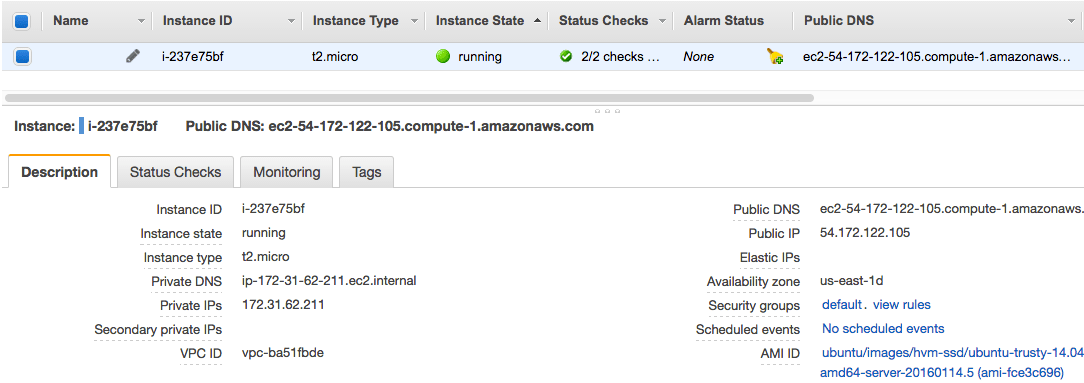
- Next, you should open the some ports in order to expose your server to external requests from the internet. Click on the link close to **"Security groups"**, from the previous picture. Then add the **inbound** request ports **80, 22 and 443**, clicking on **"Edit"** button, as the follow image:
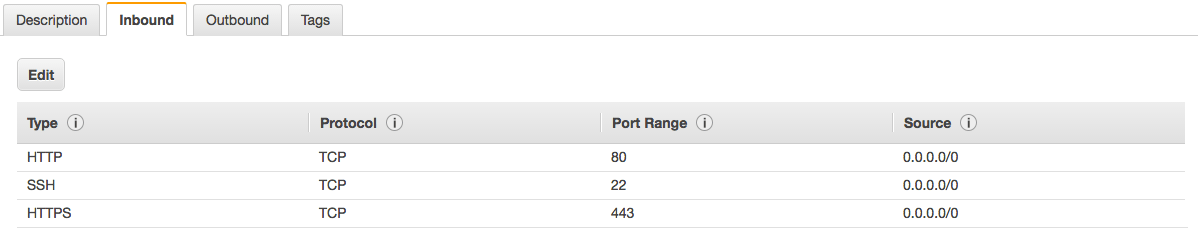
- Now you are ready for connecting to your server! 👍
 
 
### 2. Connecting to server and initializing it
---
I will be using bash commands (Mac or Linux). For Windows, [check this out](https://msdn.microsoft.com/en-us/commandline/wsl/about). So I think you should be fine... Please give me a feedback on this.
1. Open **terminal** and connect via ssh to your server. Obs.: here we need the ***"Public DNS"*** or ***"Public IP"*** and the **key pair file** (.pem) mentioned before.
```
$ chmod 400 [path to .pem file]
$ ssh ubuntu@[your server ip or dns] -i [path to .pem file]
```
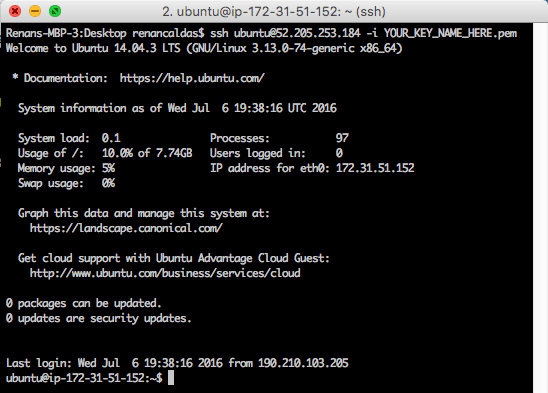
2. Install [NodeJS](https://nodejs.org/en/) (in this example, version 6):
```
$ curl -sL https://deb.nodesource.com/setup_6.x | sudo -E bash -
$ sudo apt-get install -y nodejs
```
3. Set npm path to user's home and install packages: [PM2](http://pm2.keymetrics.io/), [Nodemon](https://github.com/remy/nodemon), [Git](https://git-scm.com/):
```
$ npm config set prefix ~/npm
$ export PATH="$PATH:$HOME/npm/bin"
$ npm install pm2 -g
$ pm2 startup
// If show "You have to run this command as root", run the given command!
$ npm install nodemon -g
$ sudo apt install git
```
4. Store NPM path in user's profile file. This will keep the previous NPM changes.
```
$ nano ~/.profile
// Add these lines at the end:
# set NPM path to user's home
npm config set prefix ~/npm
export PATH="$PATH:$HOME/npm/bin"
// Save it using: CTRL + o, ENTER
// And exit using: CTRL + x, ENTER
```
5. Store your Git user credentials. This will prevent the login prompt when using [Git](https://git-scm.com/) commands.
```
$ nano ~/.netrc
// And add these lines:
machine github.com (or bitbucket.org)
login [YOUR_USER]
password [YOUR_PASS]
// Save it using: CTRL + o, ENTER
// And exit using: CTRL + x, ENTER
```
 
 
### 3. Nginx
---
Here we will install Nginx, configure it to router external requests from port 80 (remember that we have open this port before?) to server's local port 3000, which could be a NodeJS application running in this port. We will setup a NodeJS application in next step.
- First, install nginx:
```
$ sudo apt-get update
$ sudo apt-get install nginx
```
- Then we need to edit the config default file in order to forward requests:
```
$ sudo nano /etc/nginx/sites-available/default
// In "server" block, put a # character at these lines:
# root /usr/share/nginx/html;
# index index.html index.htm;
// Clear everything inside "location /" block , and set it like this
location / {
proxy_pass http://localhost:3000;
}
// Save it using: CTRL + o, ENTER
// And exit using: CTRL + x, ENTER
```
It should look like this:
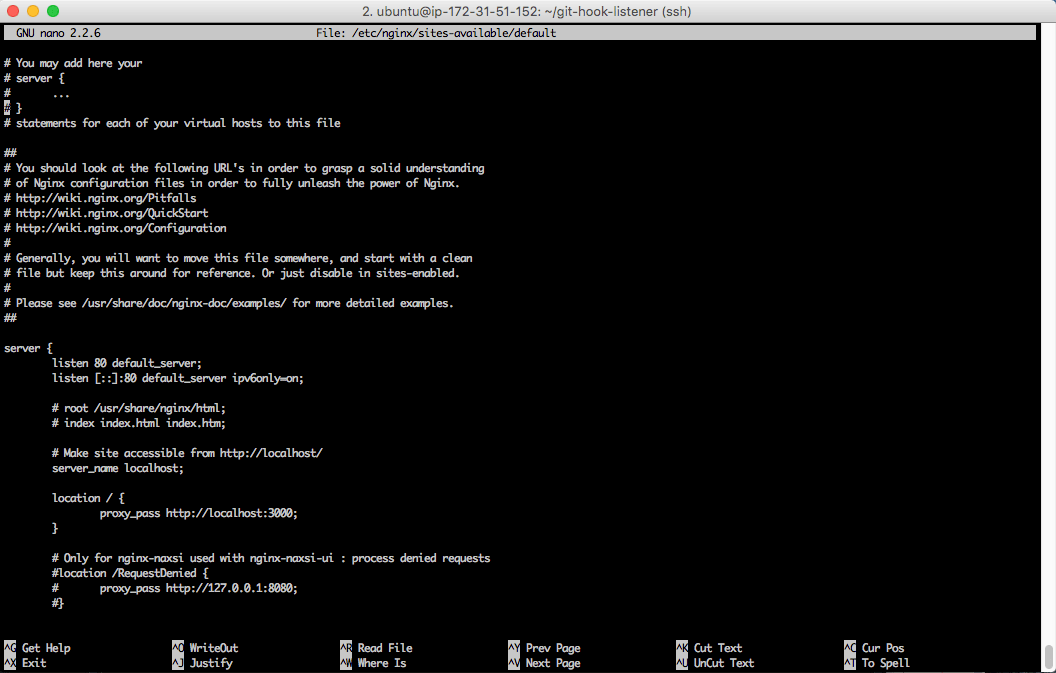
- And reload Nginx with new configuration redirecting requests from port 80 (http) to local port 3000
```
$ sudo service nginx restart
```
 
 
### 4. Git Hook Listener
---
This is a project that I have done in order to use the continuous deployment concept that automatizes the process of uploading project files to multiple servers and environments. This is a daily used component in the companies that I have worked.
**Please continue by reading the [step-by-step guide](https://github.com/renancaldas/git-hook-listener), like this one.**
 
 
### 5. Author
---
Renan Caldas de Oliveira
- Web: http://www.renancaldas.com
